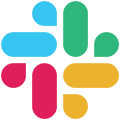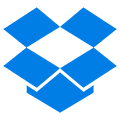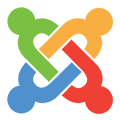Tutorial - Trust Brik
5
Lessons
5
Videos
All
Skill Level
8:11min
Duration
English
Language
Overview
Lorem ipsum dolor sit amet, conse ctetur ading raesent eu orci faucibus orci male suada semper eget non tellus. ras sed dignissim purus. Mauris varius neque leoeu pelesque justo venenatis etllt. Sed ultricies risus non turpis tempus, nec consectetur nulla suscipit. In commodo urna eu turpis accumsan, et viverra mauris fringilla. Cras interdum malesuada mollis. Nullam eget quam lectus. Morbi sed nulla mi. Sed quis nisl vitae ex accumsan gravida non at orci.
Completing this course will help you:
- Lorem ipsum dolor sit amet, consetur adicing off elit
- Cras sed dignissim purus us mauris varius neque
- nulla suscipit. In commodo urna eu turpis accumsan
- Nullam eget quam lectus. morbi sed nulla accuan non
Who is the course for?
Learning Path
In this video you will learn how to create a trust form, edit the fields and set mandatory fields.
Video 2:53 min – CLICK HERE TO START LESSON 1
In this video you will learn how to add categories to the customer voice feedback as well as how to sort and filter the feedback.
Video 2.54 Min – CLICK HERE TO START LESSON 2
Lorem ipsum dolor sit amet, consectetur adipiscing elit. Praesent eu orci faucibus orci malesuada semper eget non tellus. Cras sed dignissim purus. Mauris varius neque leo, eu pellentesque justo venenatis et. Sed ultricies risus non turpis tempus, nec nulla suscipit. In comdo urna eu turpis accumsan, et viverra mauris fringillaCras interdum
Video 48 Min + 2 Min read to complete
Lorem ipsum dolor sit amet, consectetur adipiscing elit. Praesent eu orci faucibus orci malesuada semper eget non tellus. Cras sed dignissim purus. Mauris varius neque leo, eu pellentesque justo venenatis et. Sed ultricies risus non turpis tempus, nec nulla suscipit. In comdo urna eu turpis accumsan, et viverra mauris fringillaCras interdum
Video 48 Min + 2 Min read to complete
Lorem ipsum dolor sit amet, consectetur adipiscing elit. Praesent eu orci faucibus orci malesuada semper eget non tellus. Cras sed dignissim purus. Mauris varius neque leo, eu pellentesque justo venenatis et. Sed ultricies risus non turpis tempus, nec nulla suscipit. In comdo urna eu turpis accumsan, et viverra mauris fringillaCras interdum
Video 48 Min + 2 Min read to complete
What people are saying